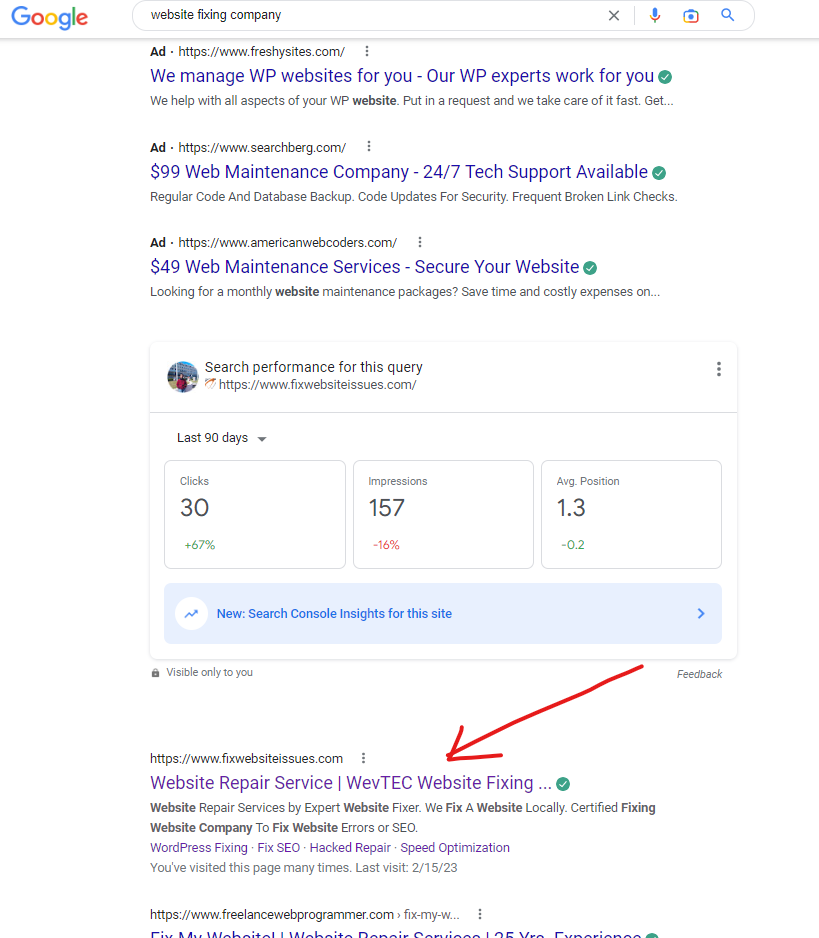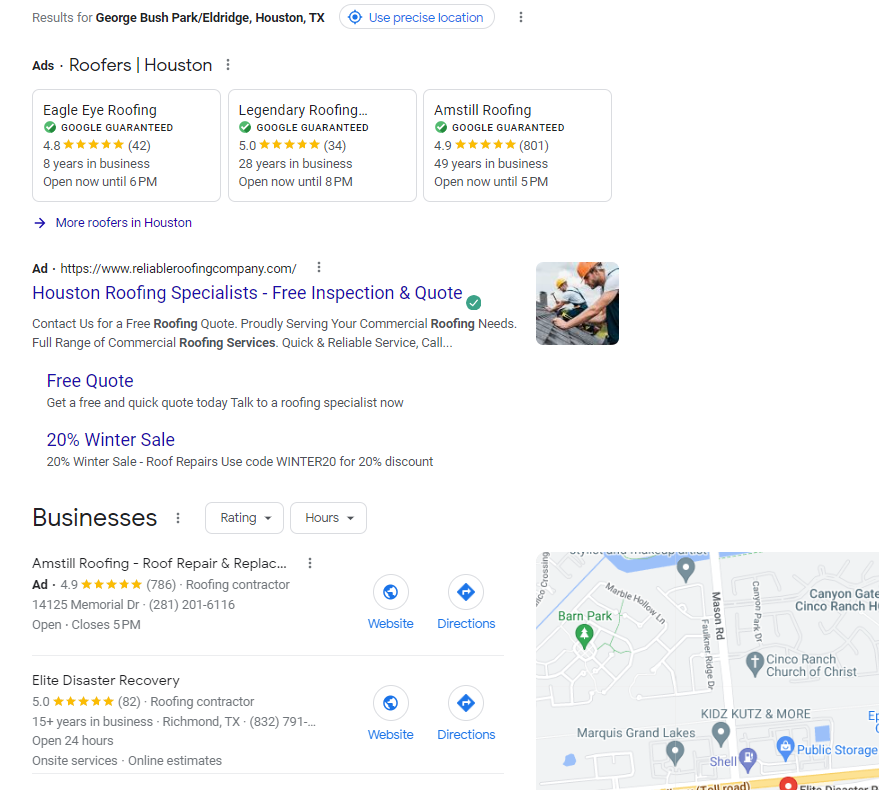Google Adwords or Google Ads are a very common thing to see today in online platform. It is a kind of advertising system where advertisers bid a certain amount of money for certain keywords of their websites to appear on Google’s search results on as top as possible. Most of the times, these Adwords are very helpful for the online businessmen to increase their sales and make connection with various customers from all around the world. Bidding should be done on correct Adwords and that is how one can be able to bring up their website on the top of Google search. The advertisers needs to make certain amount of payment to Google and that is how Google makes money as well. The payment that you will make depends on the type of business, number of clicks on the website, the strength of the keyword, Ad rank, Quality Score and maximity of the bid. Ad rank means how high the company’s website will be displayed depending on the bid and keyword strength. There is also something similar to Google Adwords which is known as Search Engine Optimization. This is basically the act of optimizing the search engine and bringing up one’s own website on top by using good and relatable content, strong keywords, etc.
Now that we know of Google Adwords, let us see its importance in business. Google Adwords plays an important part in business growth. In this fast paced technological world, online business has become a part of our day- to- day lives. Some of the examples of online businesses can be Amazon, Daraz, E- Bay, Alibaba and many others. These online business platforms have very well- planned and prepared websites and thus have been able to reach on the top of the global market. These companies also use Google Adwords as their marketing strategy. Some of the advantages of Google Adwords are as following:
- Precision of target: Business owners can setup a certain time when they want to show their advertisements and to certain people based on the type of business and target audience. This can also be done by selecting a particular time zone and locations. This will be very helpful when one wants to maximize their sale and spend less. This is useful for both local and big businesses.
- Target in devices: The Google Adwords can also be selected to be displayed on particular devices such as Windows, Apple, tablets and similar specific devices and it would appear based on the target customers.
- Pay Per Click: This is a very nice concept in Google Adwords. The businesses only have to pay for the advertisements that are clicked/ viewed, thus, the name Pay Per Click. By using this method, both the parties will not go into loss.
- Tracking Performance: The performance of how well the advertisements are going on can be viewed by the setup party through this. It is a tracking system where the Google Adwords setup party can see how many times the advertisements are being viewed on a daily basis or on a monthly basis. It also shows if the people clicking on the advertisements are taking actions through it or not.
Images can be used in order to put up advertisement. There are certain policies and rules that one needs to follow when putting up images. Some of the rules that Google has setup are:
- Images that are inappropriate to see for the viewers cannot be used.
- Images that affect any or certain groups of the community cannot be used.
- Misleading images cannot be used.
- Copyright images cannot be used or else the advertisement will be charged.
- Images that are unclear cannot/ should not be used.
Along with the use of images, animated images can also be used in the advertisements. These also have a certain rule:
- The animated image cannot be longer than 30 seconds but can be played in loop in the advertisement.
- Certain adult contents are restricted by Google and is only made available through certain special permissions.
Animated gifs cannot be and are no longer supported in the Google Advertisements.
Now, let us see how to setup a Google Adwords in a correct manner. To setup a Google Adwords, first, you must have a Google account. If one does not have an account, it can be easily opened within just a few seconds. After the Google account is activated, one can go to the Google Adwords sign up page and fill in the necessary details there. One has to fill up information such as the website name, budget, location, networks, bidding and similar other information. Appropriate texts and images can also be used while filling out the information.
Google Adwords is easy to use and very useful to increase sales and brand awareness among people from all around the world. This can be done easily through wherever and whenever you want with a good internet connection. One just needs to have a proper knowledge and idea and how to use it well.